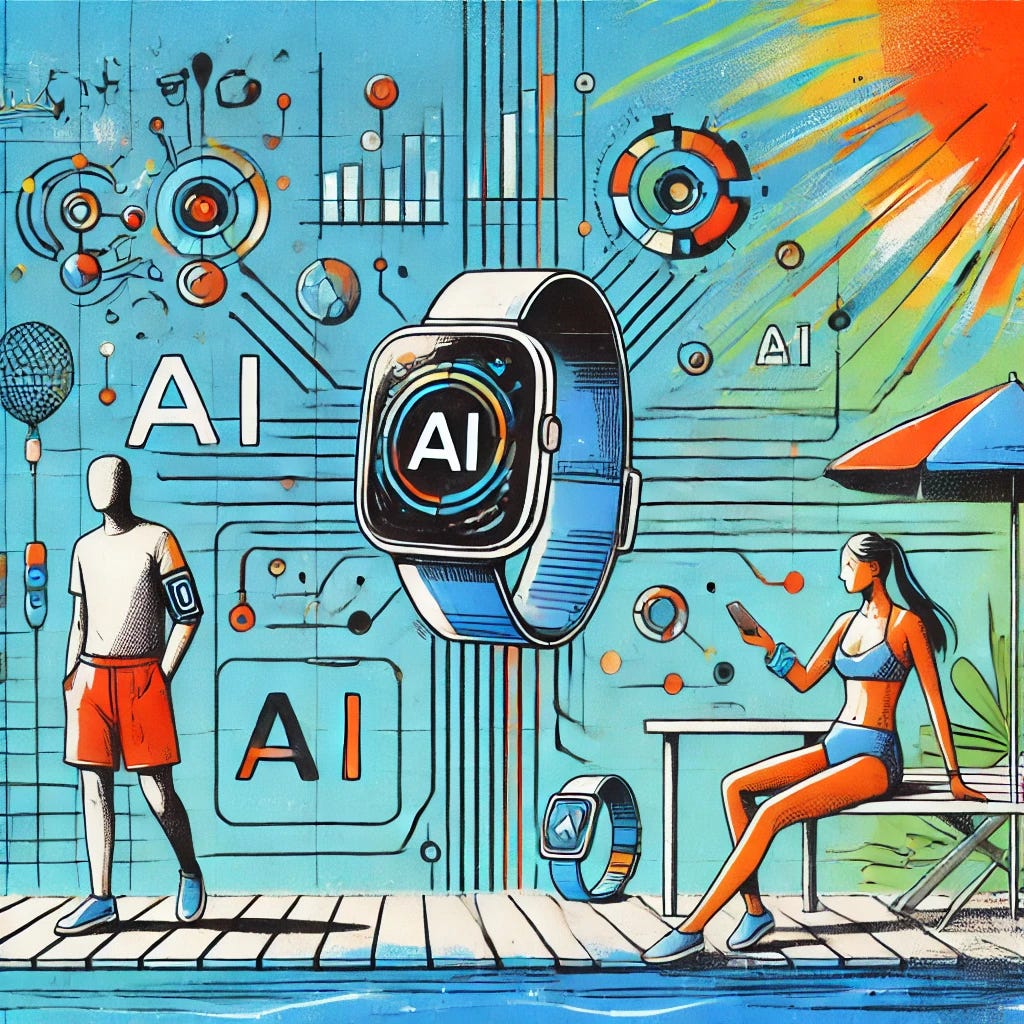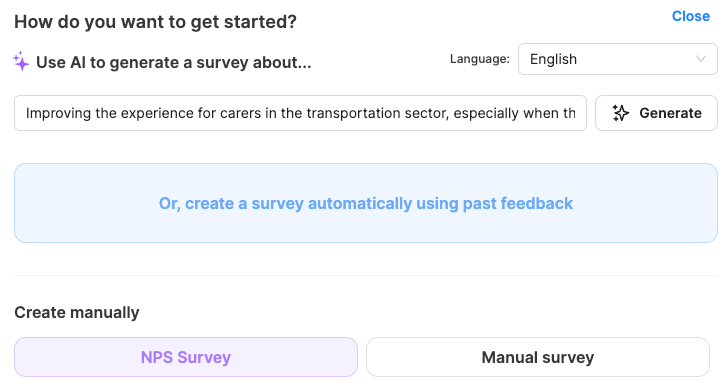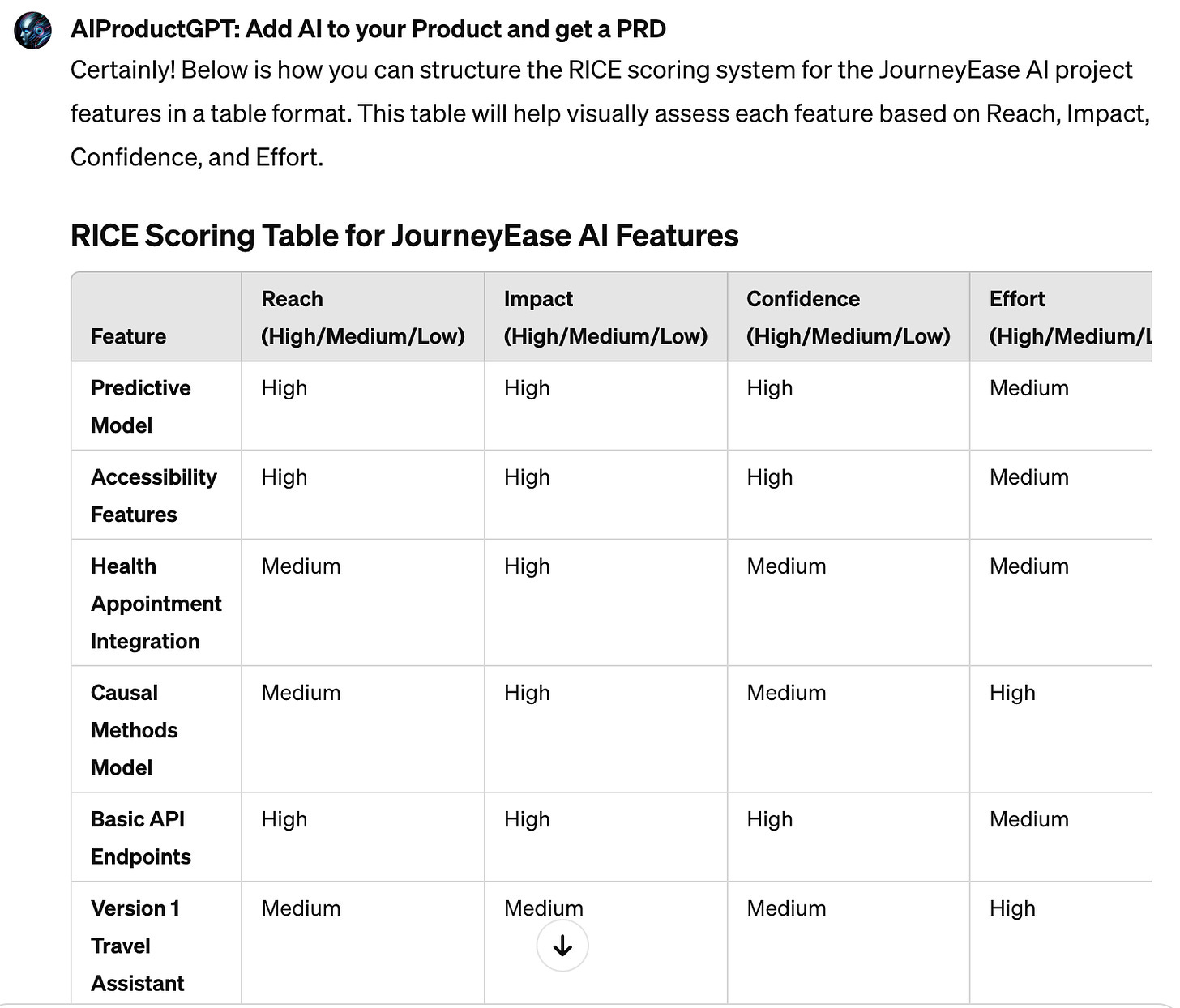AI tools and 5 reasons to speed up your product discovery / prototyping & 10 AI PM Jobs (at the bottom)
A guest post
I had the pleasure of inviting a guest writer to add their perspective on discovery and prototyping with AI tools, here is what Andrew Cheung wrote for us:
—
I recently led a challenging UKRI Grant application process, tasked with defining AI-specific requirements, strategy, and go-to-market plans for a travel disruption solution. Submitting grant proposals is notoriously difficult, involving extensive research, strategising, and business case development – a long and arduous battle that can test even the most seasoned professionals.
The dire complication arose when I had only 6 weeks to assemble a capable team and prepare a compelling proposal. Finding the right mix of flexibility and domain expertise under such a tight timeline is an immense challenge. By the time I had settled with an AI team and a delivery partner and ensured their understanding of the assignment, a mere 3 weeks remained to craft a winning submission.
How could I possibly navigate this process efficiently while maintaining the highest quality standards within the severely constrained timeframe? What tools or strategies could expedite the process without compromising the integrity of the proposal? To expedite the process, I leveraged AI to assist with research, streamline potentially lengthy tasks, and provide objective feedback. Here are the key reasons why AI proved invaluable:
Reason 1: Using AI to help analyse and ensure keeping to the scope
We often face the temptation to expand the scope by including more features or delving into perfecting every detail. However, this can lead to delays and scope creep, impacting deadlines and potentially inflating budgets. It's easy to get carried away and forget the scope and timeline, especially when dealing with multi-page documents and presentations.
Using AI tools to maintain a clear focus on the scope and timeline. AI can help by analysing project documents, tracking ideations against initial goals, and identifying deviations. For instance, AI can sift through project requirements and flag areas where the current development path may diverge from the intended scope.
During ideation, I check the ideas with an AI-driven knowledge base that highlights potential scope creep, contradictive or underserved areas, and potential risk areas. This can enable product managers to make informed decisions quickly. It's about staying on course while efficiently managing resources and expectations.
While AI can help refine and narrow down goals and objectives, you should not rely on AI to do all the work. Your product and business serve humans, and the pain points that lead to the job and value will only resonate with users if they come from you. Set up clear goals, objectives, and hypotheses as a product manager, and use AI to help your team think out loud without fear of forgetting details or scope. Additionally, consider using AI to create complete persona profiles to understand your target audience better.
I have tried a few different tools, including User Persona. Dev and Person Make AI by Board of Innovation. However, they lack dynamicity and continuity. In the end, I settled with GPT Bot by our very own Dr. Marily Nika on ChatGPT. Where it excels is a continuous development of the persona based on refinement and picking out other use cases that share similarities to demonstrate the adaptability of the solution.
Reason 2: Narrowing down use cases and quickly creating persona-tailored surveys with AI
Now that you have narrowed down your ideas to align with your goals, objectives, and target personas, it's time to conduct a survey. Previously, assembling a questionnaire involved days, if not weeks, of collaboration between UX designers, copywriters, and various team members, depending on their availability. Now, thanks to AI, this process is streamlined to mere hours, producing a tailored set of questions for each persona.
However, it's not as simple as requesting “10 closed/open questions on xyz.” The development of these prompts requires a clear understanding of the survey's objectives. I reviewed each question to ensure it would prompt responses aligned with our initial assumptions. This remains a hands-on aspect of the process to a certain extent.
AI has revolutionised how we create surveys, allowing for the generation of questions that directly support the project's aims, target demographics, and expected outcomes. This efficiency speeds up the process and guarantees that each survey is perfectly crafted to extract the insights we're after.
Using AI to generate and distribute surveys empowers product managers to collect user feedback promptly and regularly. This fosters a user-centric development process, ensuring the end product truly resonates with its audience and fulfils their needs.
I have used Kraftful, which drafted a survey based on my challenge, scope, and persona and created a survey I could distribute in minutes. Kraftful’s wonder does not stop here. It can cleverly create a follow-up survey based on the feedback.
A Cautionary Note: While AI's capability to rapidly produce surveys is invaluable, I must emphasise proofreading to ensure each questionnaire is up to par and free from contradictions or misleading questions. The last thing any project needs is meaningful answers that save precious time and, worse, skew the analysis with accurate results.
Reason 3: Setting Priorities, Milestones, and Defining Success
It's time to prioritise using the feedback and insights we have available. I used Marily’s bot on ChatGPT, which adeptly sorted features using the RICE methodology. This AI tool doesn’t just organise tasks; it aligns them with our strategic vision, ensuring we focus on what’s imperative. It’s also adaptable and capable of applying other frameworks like HEART or AARRR, offering flexibility to match our unique project needs.
AI’s role extends to analysing feedback, ranking features by their potential impact, required effort, and how well they align with our overarching business goals. With Marily’s bot, prioritisation is not just about ticking boxes; it’s about strategic alignment, ensuring every task contributes meaningfully towards our objectives. And because we’ve informed our AI tools of the project’s timeline, they offer invaluable guidance on dividing the scope and suggesting key success criteria. These suggestions form a foundation for future team discussions, though they require careful consideration due to their high-level nature.
This approach provides a framework for building our team and determining necessary resources. Aligning the features and solutions with established strategy, OKRs keep the team on track and provide a go-to-market plan; we’re better positioned to understand, compare, and strategically approach the various approaches of our project.
AI doesn’t just help prioritise; it infuses our project management with precision and strategic foresight, enabling a more cohesive and informed approach to reaching our goals.
It is a game-changer in steering stakeholder discussions, ensuring alignment with the project’s trajectory from the outset. Establishing clear priorities and success criteria early keeps the team on track and fosters motivation, with everyone having a shared vision of success.
While AI can assist in prioritisation and planning, relying on something other than its recommendations is crucial. Human input and expertise are still necessary for reasoning, dependency mapping, timeline planning, task breakdowns, effort estimation, and cost breakdowns.
Reason 4: Streamlining Concept Testing with AI
In the face of tight timelines, leveraging AI for concept testing emerges as a highly efficient alternative to the traditional, time-consuming method of consulting internal stakeholders individually. Designing solutions often revolves around the "happy path" scenario, which optimistically assumes users will navigate the product exactly as intended. However, UX design plays a crucial role in exploring and mitigating the unexpected—diving into the depths of human behaviour to uncover potential pitfalls and opportunities.
I used two strategic approaches with AI assistance for a more robust concept testing phase:
Exploring Diverse Use Cases: I challenged AI to present a variety of scenarios, including those that deviate from the ideal path to success. This exercise aimed to anticipate and address as many unforeseen challenges as possible, ensuring the application is equipped to handle edge cases.
Expanding Scenario Planning: I tasked the AI with widening the scope of our imagination to consider a broader array of case scenarios. Incorporating existing customer feedback allowed the AI to generate more nuanced, realistic scenarios, enriching our understanding and preparation.
This methodology proves invaluable, particularly when human cognition and time constraints might overlook critical design considerations. AI's capability to ensure our product is as comprehensive and inclusive as possible from the outset is indispensable during the planning stages.
However, it's important to keep the number of edge cases reasonable. AI's generative nature means it can produce vast possibilities, potentially more than can be feasibly reviewed or implemented. Leveraging personal or peer experiences remains essential in making informed decisions about which scenarios to prioritise, ensuring a balanced and focused approach to product development.
Reason 5: Simplifying the Process with Initial Mockups
Crafting the initial mockup is perhaps the most straightforward phase in our development journey. Having selected the key features and overarching solution, we visualised our ideas through the creation of mockups. This step is structured around three pivotal guides:
Identifying Key Features for Each Screen: Determine which specific elements or sections are crucial for inclusion. This could range from user interface essentials like login forms and information feeds to more specialised components like interactive maps. Pinpointing these features is the first step in bringing our concept to life.
Defining the Rough Layout Preference: At this low-fidelity stage, the precise details of the layout are less important than understanding its overall flow and organisational logic. The aim is to sketch a preliminary blueprint that reflects how users will interact with the interface, from navigating through menus to accessing various functionalities.
Establishing Aesthetic Preferences: Early decisions regarding the layout, colour scheme, and typography begin to shape our product's visual identity. While these choices may evolve, they serve as an initial framework for the project’s design aesthetic.
Voilà! That brings us to an MVP yet essential representation of our project. While this initial mockup doesn’t replace the expertise of a UX/UI designer, it lays a strong foundation for further development. It becomes a tool to inspire, refine, and challenge our preconceptions, providing a concrete basis for discussions and iterations with design professionals.
While AI significantly accelerates various aspects of product management, critical areas still need to be improved, and human insight and intervention are needed. My experience is this, as a substantial portion of my time is devoted to tasks that AI currently cannot manage effectively. These tasks include nuanced reasoning, managing dependencies, outlining timelines, breaking down tasks, and estimating efforts and costs. Each of these areas requires a level of judgment, creativity, and strategic thinking that AI has yet to replicate, highlighting the indispensable value of human expertise in navigating the complexities of project development.
—
About our Guest Writer - Andrew: I am an AI-first Product Manager driven by a passion for discovering innovative AI-led solutions to create impact; my role is not just about leveraging AI but integrating it meaningfully, ensuring it complements and enhances every aspect of the user experience.
10 curated AI PM jobs that I would apply to: